Model Identification
This document is currently directly related to a project done in 2012 by Frane van Zyl, documented in the Model identification file.
System identification is the most expensive step in a model-based-control project. A study was therefore undertaken into model identification with the aim of understanding the fundamentals, and developing software tools that could be used to automate or ease the process.
Contents
Introduction
The process of system identification and the various model types were studied. A tool was written to perform the following steps present in any identification project: (for all m-files see their headers for a description)
Experimental Design
A Psuedo Radom Binary Sequence was selected as the method to step the inputs in a multivariable fashion. Some more information on these and other steps are provided as “PRBS and other step.pdf” in the Reading Material folder on the CD of the project file.
The final matlab file is PRBS.m (requires prbs.m)
Data Preparation
It is important that data be pre-filtered to remove outliers, trends and drift in the data. The function files written for this section is:
- Shift.m
- Normalise.m
- Expfilter.m
- Mavgfilter.m
More information is available from [http://upetd.up.ac.za/thesis/available/etd-07032009-170311/ Hernan Guidi, 2008].
Estimation (modelling phase)
Two choices need to be made: The type of model and the parameter estimation method. The ARX model and Laplace models were chosen, with the least squares regression as the estimation method. See Lyuben Chapter 14 for a good overview of some other techniques.
The basic idea behind ARX modelling is to write the ARX model:
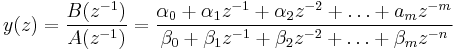
As a linear regression of the form Ax = b:
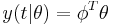
To solve for theta, we will need to find
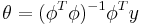
which involves the matrix inverse of  . That is if there exist an inverse and
. That is if there exist an inverse and  is not singular. It is far better therefore to use the pseudo-inverse (see generalized-inverse) or the left-inverse which is simply denoted by the operator, \, in Matlab (see left-inverse in Matlab). Alternatively and reliably we can do a SVD, QR-decomposition, for a good overview of this see the following link:
is not singular. It is far better therefore to use the pseudo-inverse (see generalized-inverse) or the left-inverse which is simply denoted by the operator, \, in Matlab (see left-inverse in Matlab). Alternatively and reliably we can do a SVD, QR-decomposition, for a good overview of this see the following link:
http://classes.soe.ucsc.edu/cmps290c/Spring04/paps/lls.pdf
There are various texts on model identification using least squares and ARX modelling and the most informative was found as:
- Guidi, H. (2008) “Open and Closed-loop Model Identification and Validation”, Masters Dissertation, Department of Chemical Engineering, University of Pretoria, Pretoria, South Africa.
- Morari, M., Lee J.H. & Garcia E., Model Predictive Control, March 15, 2002 [p1 - 101].
The function files that perform the modelling and converstion to Laplace is given on the project CD as:
- ARX_MIMO_B.m
- ARXtoLaplace_MIMO.m
- validate_MIMO.m
Validation
Validation was chosen to be done by residual analysis (plots and sum of the squares of the risiduals) as well as predicted vs actual plots.
For the further reading on model validation, Hernan Guidi, (2008) gives a good overview, but there are also lots of general statistical material on the internet .)
The final functions written for model validation are provided on the project CD as:
- validate_SISO.m
- validate_MIMO.m
Simulation
A simulation is available from the Lab-Manual (on the project CD) that takes the student through the steps of model identification using a simulator. Matlab is required and the other software required for this can be downloaded free from:
- Prime5: http://www.randcontrols.co.za/downloads
- KEPserver: https://my.kepware.com/mykepware/ (register as a user first)