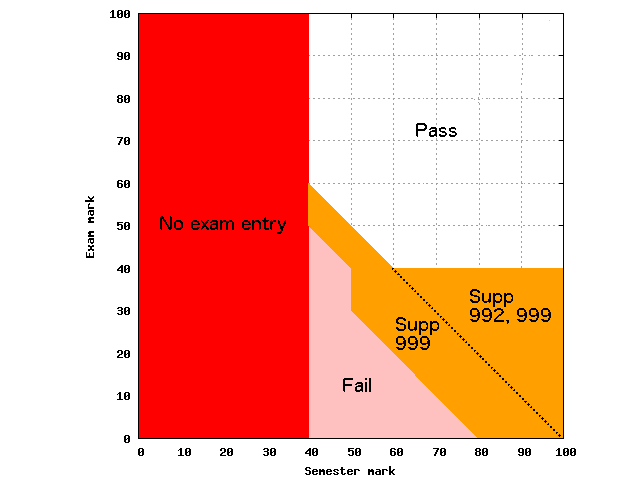Calculating Marks
See ClickUP Grade Calculations for tips and tricks about calculation on ClickUP.
Contents
Final marks
Remember that you need to follow the Undergraduate external process while doing the marks.
Rounding
Make sure that you round the semester mark, the exam mark and the final mark and rework with integer percentages (avoid the use of the Excel Percentage type, as this hides some common errors). Useround(mark/total*100, 0)
Borderline Cases
(From the 2018 yearbook)
Please note: In the School of Engineering, borderline cases (e.g. a mark of 49% or 74%) must be reconsidered by both the internal and external examiners, for determination of the possible merit of an upward adjustment of the mark. Marks may not be adjusted downwards, except when obvious marking and adding errors were detected. The pass mark is a minimum final mark of 50% and a student fails the module if a lower mark (e.g. 49%) was obtained.
Supplementary exams
Always check the relevant yearbook. The following description is from the 2018 rules and regulations for EBIT.
In the School of Engineering a supplementary examination is only granted in instances where:
- A final mark of between 45% and 49% was achieved;
- A final mark of between 40% and 44% was achieved and where the candidate also achieved either a semester mark or an examination mark of 50% or higher;
- A pass mark has been obtained, but the required subminimum in the examination section of the module or divisions thereof has not been obtained. Note that in this case the final mark must be reported as 992 as shown in the table of codes below
- A final mark of between 40% and 49% has been obtained in first-year modules in the first semester.
In most cases the third point above translates to simple rule that a supp must be awarded if the final mark is a pass mark but the exam mark is less than 40.
This is summarised in the following picture (assuming the exam and semester marks count 50% each toward the final mark):
The following VBA function can be used to do the calculation in Excel:
function engineeringstatus(semester as integer, exam as integer, final as integer) as string ' Criteria for assessing supplementary exams, according to engineering yearbook 2015 ' Author: Carl Sandrock if final < 40 then engineeringstatus = "Fail" elseif final < 45 then if semester >= 50 or exam >= 50 then engineeringstatus = "Supp" else engineeringstatus = "Fail" end if elseif final < 50 or exam < 40 then engineeringstatus = "Supp" else engineeringstatus = "Pass" end if end function
This is equivalent to the following formula (fill in the correct cells in semester, exam and final)
=if(final<40, "Fail", if(final<45, if(or(semester>=50, exam>=50), "Supp", "Fail"), if(or(final<50, exam<40), "Supp", "Pass")))
Calculation of the final supplementary examination mark
- The semester mark is retained and the final mark is calculated as the weighted average of the supplementary examination mark and the semester mark, in accordance with the formula as published in the study manual of the specific module, with the proviso that the maximum final mark awarded may be no more than 50%. The only exception to this rule is in the case of first-year modules on first-semester level, where the semester mark is not considered, and where the supplementary examination mark is taken as the final mark, with the proviso that the maximum final mark awarded may be no more than 50%.
- All other pass requirements, as published in the study manual of each specific module, remain so and are applicable during the determination of the final result of a supplementary examination in the module.
Codes
Several codes are used to communicate special status in the Excel file that Admin expects to get from you after you have calculated the marks.
Note that 987 is used to indicate absence. It is entered in all three columns if there is no semester mark for the student or in the Exam and Final if the student didn't show up for the exam. Admin will add a code 994 on their side if an Aegrotat exam is awarded.
The "subminimum" entry 992 is entered instead of a final mark in the case where a student has obtained a mark higher than 50 % for their Final mark but less than 40 % for their exam mark (see the figure above).
| Semester | Examination | Final | Remark | |
|---|---|---|---|---|
| Examination refusal | Mark | 988 | 988 | |
| Unknown | 987 | 987 | 987 | |
| Absent from exam | Mark | 987 | 987 | |
| Supplementary | Mark | Mark | Mark | 999 |
| Subminimum | Mark | Mark | 992(only if above 50%) | 999 |
| Promote(only School of IT) | Mark | 973 | 973 | |
| Only postgraduate: | ||||
| Mark not yet available | 989 | 989 | 989 | |
| Did not complete | 995 | 995 | 995 |