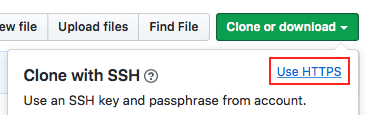Difference between revisions of "Version Control"
From Chemical Engineering @ UP wiki
(→Git) |
|||
| (3 intermediate revisions by the same user not shown) | |||
| Line 1: | Line 1: | ||
=== Description === | === Description === | ||
| − | Version control is used to manage multiple versions of a number files during a project | + | Version control is used to manage multiple versions of a number files during a project and exchange changes between collaborators. |
| − | === | + | === Git === |
| + | Git has become the de facto version control tool. | ||
| − | + | This [https://www.youtube.com/playlist?list=PL6gx4Cwl9DGAKWClAD_iKpNC0bGHxGhcx video series] is an excellent place to start learning about installing and using Git. | |
| − | + | === Github === | |
| − | + | ||
| − | + | ||
| − | + | We store all our repositories on [https://github.com/ GitHub], please create an account. | |
| − | + | ||
| − | + | ||
| − | + | ||
| − | We store all our repositories on [https://github.com/ GitHub], please create an account. | + | |
==== Proxy configuration ==== | ==== Proxy configuration ==== | ||
| − | In order | + | In order to be able to use GitHub through the [[Campus Proxy Servers]], you may need to set up the proxy from the commandline: |
1. Issue the following command: | 1. Issue the following command: | ||
| Line 24: | Line 19: | ||
2. Use the https links for your project rather than the ssh link. You may be prompted for a password - this is your github password. If you don't like typing it every time, just use a similar format as above for your repository access. | 2. Use the https links for your project rather than the ssh link. You may be prompted for a password - this is your github password. If you don't like typing it every time, just use a similar format as above for your repository access. | ||
| − | + | [[File:github_https.png]] | |
| − | + | ||
| − | + | ||
Latest revision as of 08:05, 5 April 2019
Description
Version control is used to manage multiple versions of a number files during a project and exchange changes between collaborators.
Git
Git has become the de facto version control tool.
This video series is an excellent place to start learning about installing and using Git.
Github
We store all our repositories on GitHub, please create an account.
Proxy configuration
In order to be able to use GitHub through the Campus Proxy Servers, you may need to set up the proxy from the commandline:
1. Issue the following command:
git config --global http.proxy "http://firewallusername:firewallpassword@cache.up.ac.za:8080"
2. Use the https links for your project rather than the ssh link. You may be prompted for a password - this is your github password. If you don't like typing it every time, just use a similar format as above for your repository access.